Registering on My1Min is free. Using My1Min is also completely free for job seekers. So you can record as many videos as you want! We recommend creating a separate video for each application you submit. That way, you both control each individual video and can also customize each job application to suit various positions.
Once you’ve completed your basic personal information, you should upload a picture and a CV/resume. These will then become visible to everyone viewing your videos. Please remember to save your photo and CV.
Select the user icon at the top of the menu:
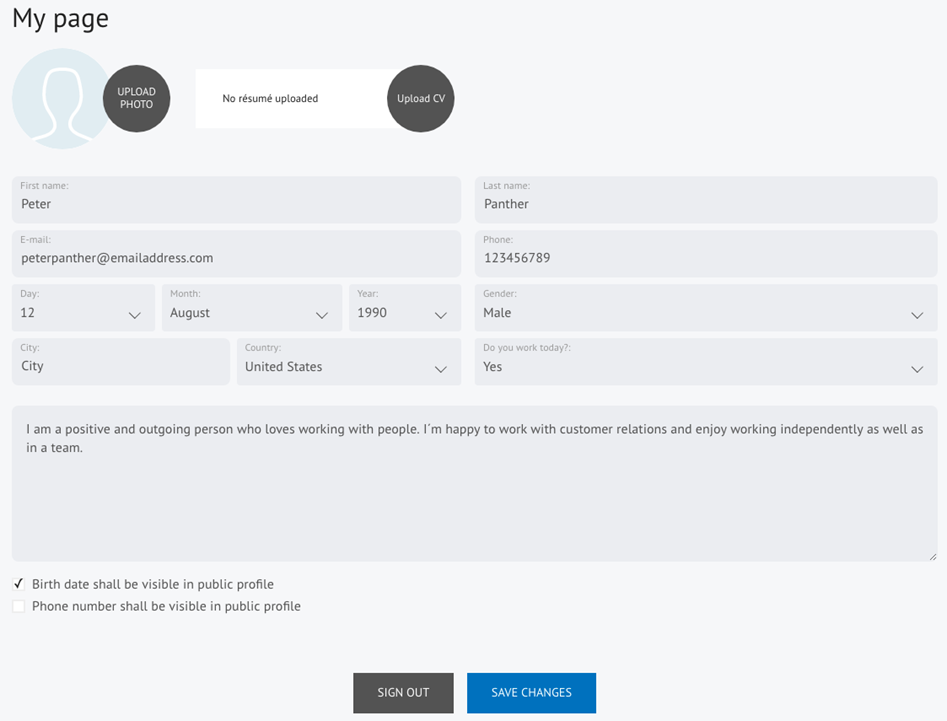
The question about whether you’re currently working or studying is only for our own statistics about our users and won’t be visible to potential employers.
Write a brief general introduction about yourself detailing what you enjoy working with and what kind of overall experience you have.
Check the box if you want your birth date and/or phone number, email and/or surname to be visible to those viewing your videos and forwarding your material, including your 20 second video, to social media. Employers who’ve given you a link to record a video will always be able to see your details.
Remember to save your changes. You can sign out of My1Min from this page or from the menu.
»
Go to My page