You can easily change your password in your profile. Select the user icon in the top left menu. At the bottom you’ll find the password field where you enter your current password, a new one, and then repeat your new password.
Select the user icon at the top of the menu:
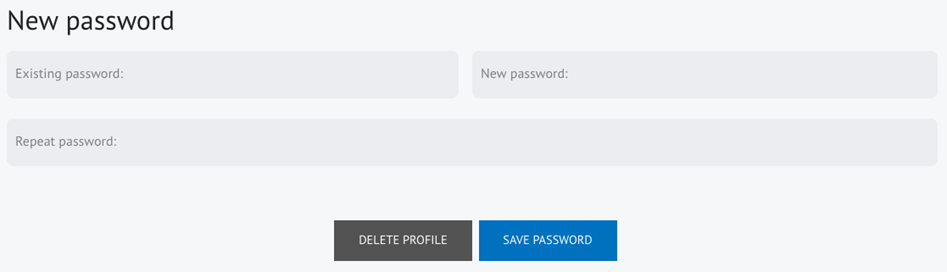
The button to the left of "Change Password" allows you to delete your profile forever whenever you’d like to.
Do you just want to remove your videos?
Remember that you can easily remove individual videos in your video archive if you’d like to make them unavailable. That way, you keep your account until the next time you need it.
»
Go to My page